Install and Uninstall
Installation
Please do not install this product while ActiveImage Protector IT Pro Edition is running.
-
Double-click on Setup.exe to run the installer.
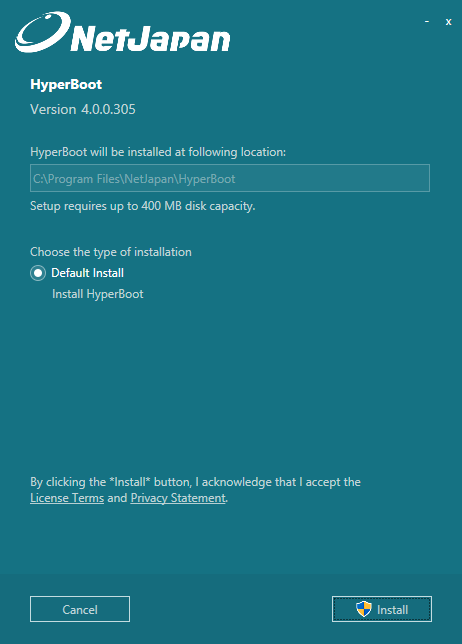
Click [Install].
-
Upon completion of the installation process, click [Finish].
Uninstallation
-
Go to Control Panel and run the uninstaller for HyperBoot.
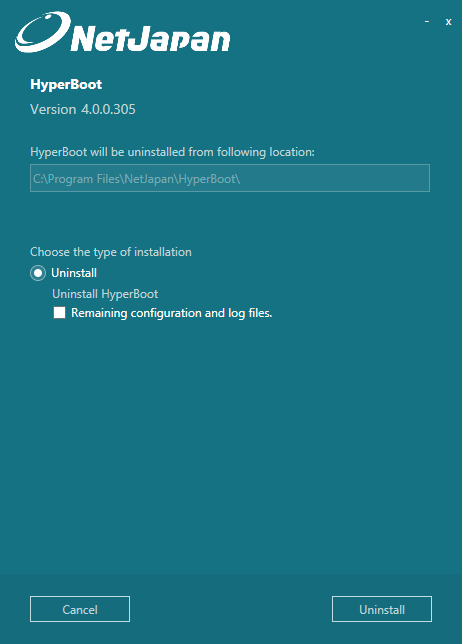
Enable [Remaining configuration and log files] to keep the settings configured to boot the image file and the differential image files (*.aix) which contains the changes made after booting up the image and saved in [RecoveryPoints] in install folder.
The differential image files (*.aix) saved in the location other than the default path will remain regardless whether this option is enabled or not.
Click [Uninstall].
-
Upon completion of the uninstallation process, click [Finish].