Console
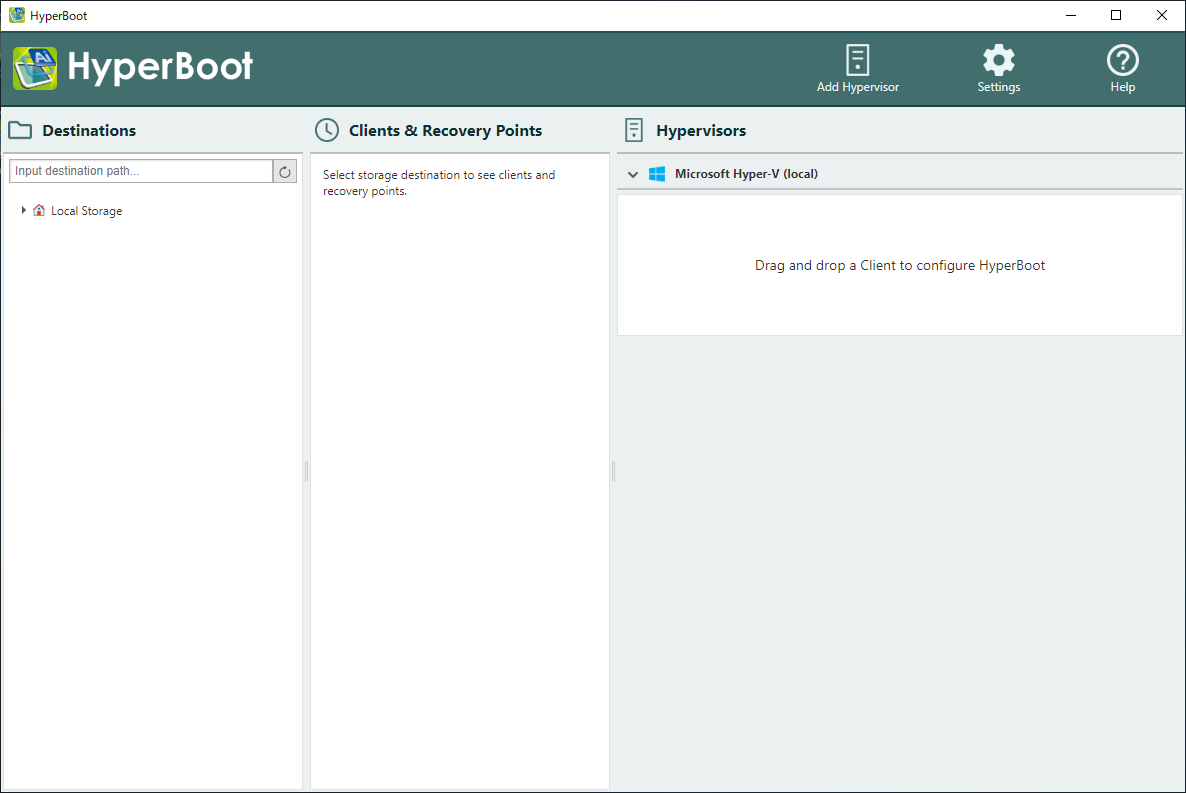
Destination
Select the destination in the folder tree where the backup image files created by using ActiveImage Protector are saved.
If specifying a network shared folder for the destination, please select [Enter the path to the destination folder…] to establish the connection and browse for the network shared folder.
Clients & Recovery Points
Select a backup image file in [Destination] to display the client name and the latest recovery point.
Hypervisors
Currently available hypervisors are listed.
The hypervisors configured on the local computer are automatically listed.
Add New Hypervisor
If using a hypervisor (Hyper-V or ESXi) configured on a remote computer, please select this feature and add the hypervisor.
Configure HyperBoot
Configure the setings for Configure HyperBoot.
Help
You can select a preferred language, check for updates, Technical Support, etc.