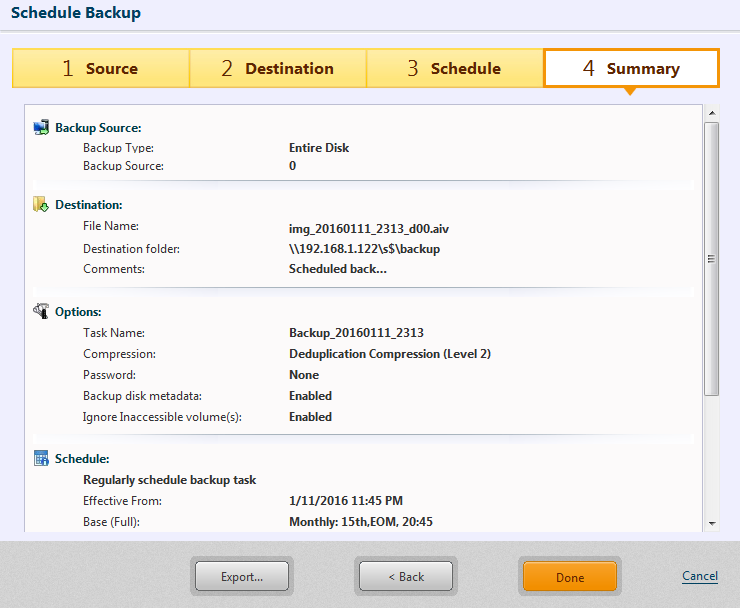
Use the Summary window to review the backup configuration and options.
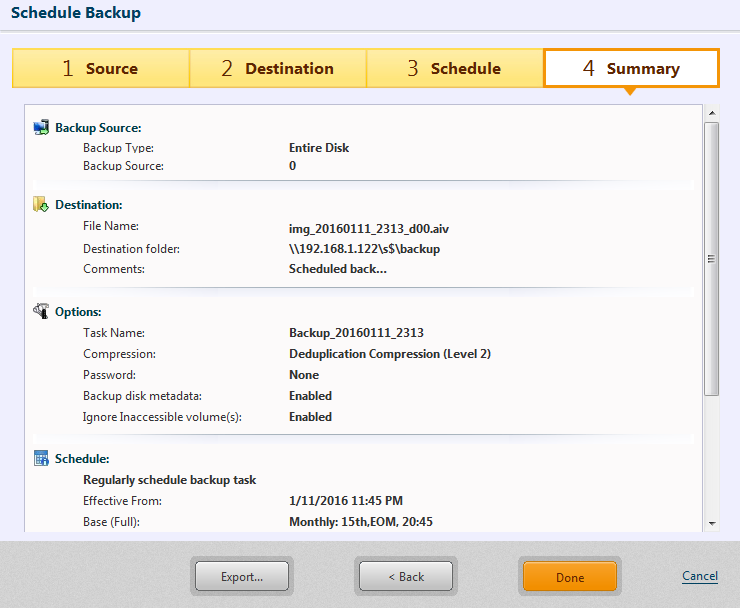
Click [Done] to display the confirmation message for starting the first scheduled backup task.
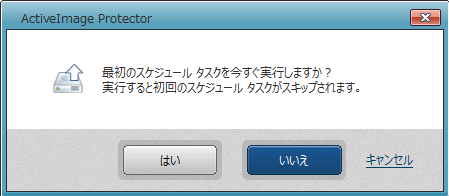
Click [Yes] to start the task immediately.
Click [No] to go back to Dashboard window.
Click [Cancel] to go back to the wizard instead of completing the configured setting.
If selecting to perform a post-backup process, the process starts immediately after the image file is created according to the settings configured.