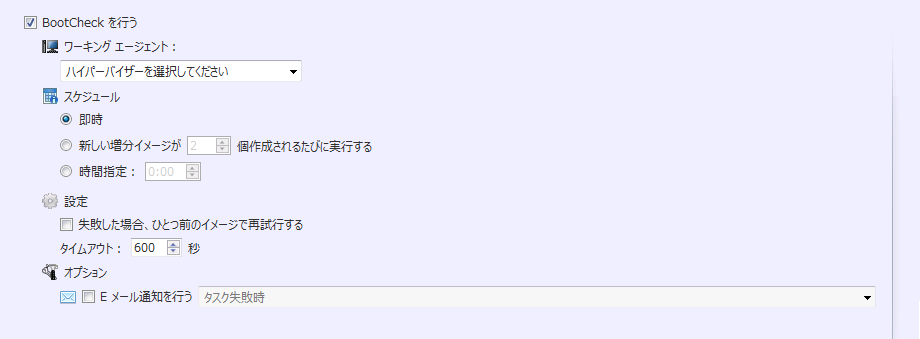
BootCheck quickly tests if backup images of system volumes can successfully boot as virtual machines on a specified hyper-visor.
The following hyper-visors are supported.
Microsoft Hyper-V:Windows Server 2012 or later
Server, Desktop, Cluster Editions include this feature.
When installed on Windows 7 or Windows 2008 R2, BootCheck can only be performed on a remote Hyper-V host.
If your backup does not include the system volume, please do not enable this feature.
When installed on Windows 7 or later, BootCheck will not succeed if the active partition, such as a system reserved partition, is not included in the backup source.
BootCheck does not support systems where the boot and system partitions are configured on separate disks.
The BootCheck process requires 1024 MB of memory on the hypervisor.
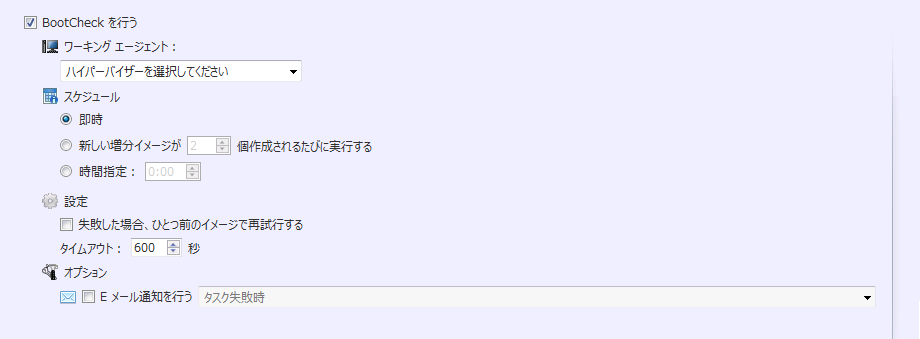
Specify a hypervisor for running the BootCheck process.
* When using a [Remote Hypervisor], configure the firewall settings to allow [File and printer sharing] and [Windows Management Interface (WMI)] on the remote host.
Immediate - The BootCheck process starts immediately upon creation of a new image file.
After each xx new image files being created - When the specified number of incremental images are created, the BootCheck process is started.
At xx:xx - The BootCheck process is started at a specified time.
Time-out xx seconds - Specify the maximum time to wait for the BootCheck process to complete.
Sending Email - Send a notification email to inform recipients of the BootCheck results.