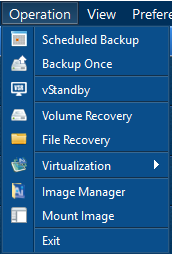
Use one of the following two methods described below to launch the Backup Once wizard.
1. Click [Operation] then select [Backup Once] on the menu bar.
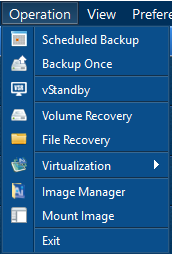
Or, from the navigation pane, click [Backup]. Select [Backup Once] from the sub-menu or the window in the center.
 |
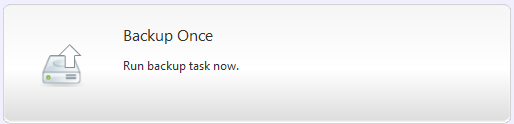 |