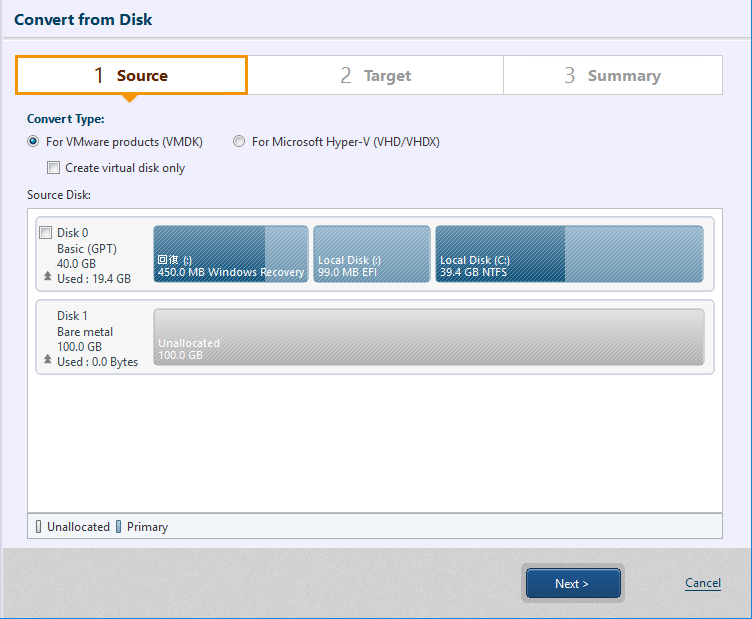
* For Hyper-V Enterprise Edition does not provide this feature.
Select [Convert Type] and a source disk.
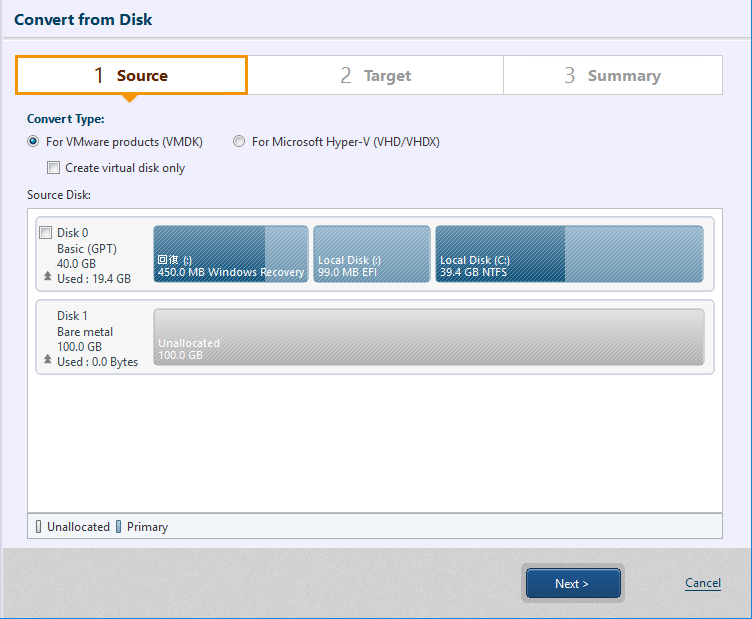
Please select [Convert Type]. If creating a virtual disk instead of a virtual machine, please check the [Create virtual disk only] option.
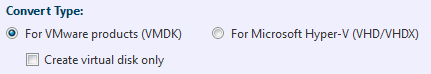
Please select a conversion source disk.
* Virtual conversion of Linux system is not supported.
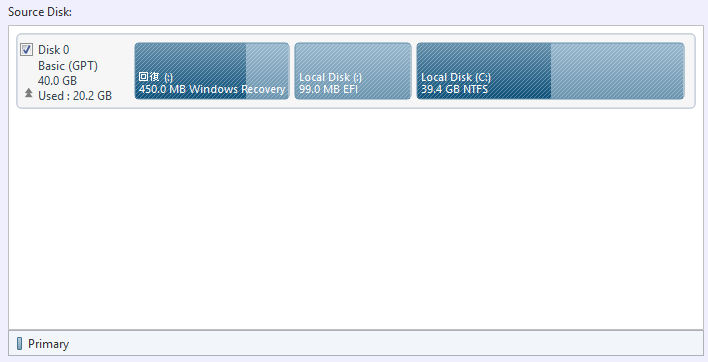
Upon completion of configuring the settings, click [Next>].
Specify the destination host. Available destination and the settings should differ depending on the Convert Type selected above.
· Convert to virtual machine for VMware Products
· Convert to virtual machine for Microsoft Hyper-V environment
· Convert to virtual disk for VMware products
· Convert to virtual disk for Microsoft Hyper-V environment
Select a datastore on the vCenter Server of the VMware vSphere or ESXi hypervisor as the conversion target. Version 5.0 or later are supported as the target.
Specify the target host and click [Connect]. When the connection is successfully established, the following information is displayed in the window.
* Conversion of 32-bit OS to ESXi 6.5 or later host is not supported.
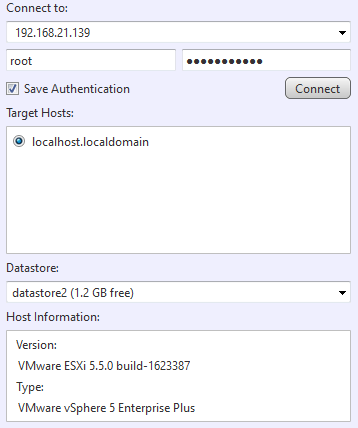
When selecting the datastore as the target, configure the settings for the virtual machine.
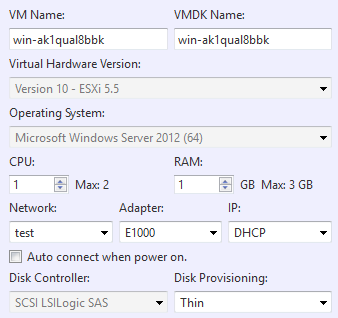
|
Item |
Description |
|
VM Name |
The default name can be changed. * Double-byte characters cannot be used to specify the name. |
|
VMDK Name |
The default name can be changed. * Double-byte characters cannot be used to specify the name. |
|
Virtual Machine Version |
To be determined depending on the version of the target host. |
|
OS |
To be determined depending on the operating system information of the source image. * The SCSI controller type of the virtual machine is determined depending on OS. |
|
CPU |
Up to the number of CPU on the destination host can be specified. |
|
RAM |
Up to the RAM size on the destination host can be specified. |
|
Network |
Select a network option available on the destination host. * Network name with double-byte characters is not indicated. |
|
Adapter |
Only VMXNET3 can be specified. |
|
IP |
Only DHCP can be selected. |
|
Auto connect when power on. |
With this option enabled, the virtual machine, when booting up after conversion process, is network connected. |
|
Disk Provisioning |
Thin or Thick provisioning (Lazy Zeroed) can be selected. |
Post Task Execution Processing ([Reboot] or [Shutdown]) can be selected.
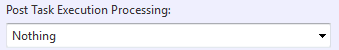
A share folder is created on Microsoft Hyper-V host as the conversion target. Version 2008 R2 or later is supported as the target.
* Ensure Microsoft .NET Framework 4 or later is configured on the conversion source host.
* Ensure that Administrative share is enabled on the managed remote computer.
After specifying the connection target, click [Connect]. When the connection is successfully established, the following information is displayed.
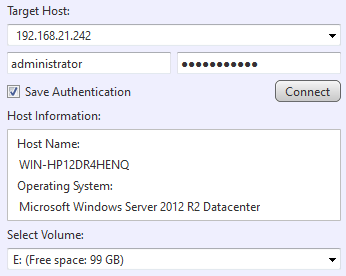
Select the volume and folder and configure the settings for the virtual machine.
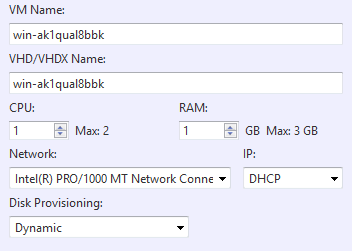
|
Item |
Description |
|
VM Name |
The default name can be changed. * Double-byte characters cannot be used to specify the name. |
|
VHD/VHDX Name |
The default name can be changed. * Double-byte characters cannot be used to specify the name. |
|
CPU |
Up to the number of CPU on the destination host can be specified. |
|
RAM |
Up to the RAM size on the destination host can be specified. |
|
Network |
Select a network option available on the destination host. |
|
IP |
Only DHCP can be selected. |
|
Disk Provisioning |
Select Dynamic or Static. |
Post Task Execution Processing ([Reboot] or [Shutdown]) can be selected.
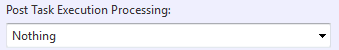
Define by clicking the radio button to create the virtual machine file to a [Local/Network Share Folder] or a datastore on a vCenter Server of VMware vSphere or ESXi hypervisor. Version 5.0 or later are supported for the target host.
If a datastore is selected as the target, specify the target host to connect to and click on [Connect]. Upon successful connection established to the host, the following information will be displayed in the window.
* Conversion of 32-bit OS to ESXi 6.5 or later host is not supported.
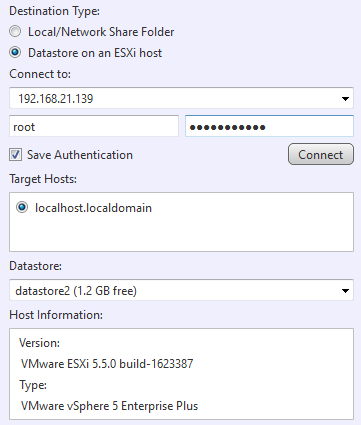
After specifying the target, configure the settings for the virtual disk.
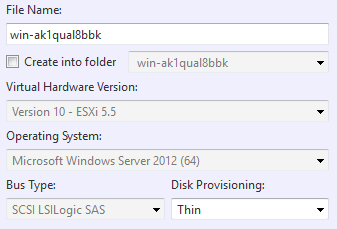
|
Item |
Description |
|
File Name |
The default name can be changed. * Double-byte characters cannot be used to specify the name. |
|
Create into folder |
The file is created in the folder in datastore. The option is provided to newly create the folder. * Double-byte characters cannot be used to specify the name. |
|
Virtual Machine Version |
To be determined depending on the version of the destination host. |
|
OS |
To be determined depending on the operating system information of the source image. |
|
Disk Provisioning |
Thin or Thick Provisioning (Lazy Zeroed) can be selected. |
To create the virtual disk on local or network share folder, specify the target and configure the settings for the virtual disk.
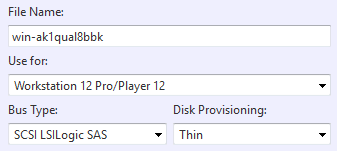
|
Item |
Description |
|
File Name |
The default name can be changed. * Double-byte characters cannot be used to specify the name. |
|
Use for |
Select the virtual environment to use the created virtual disk. |
|
Disk Provisioning |
Thin or Thick Provisioning can be selected. * If you select ESXi for [Use for], Thick Provisioning is selected. |
Post Task Execution Processing ([Reboot] or [Shutdown]) can be selected.
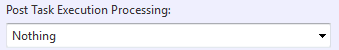
Specify local or network shared folder to create a virtual disk.
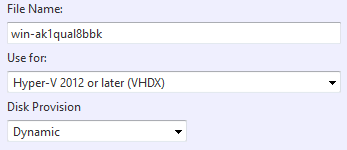
After specifying the target, please configure the settings for the virtual disk.
|
Item |
Description |
|
File Name |
The default name can be changed. * Double-byte characters cannot be used to specify the name. |
|
Use for |
Select the virtual environment to use the created virtual disk. |
|
Disk Provision |
Select Dynamic or Static. |
Post Task Execution Processing ([Reboot] or [Shutdown]) can be selected.
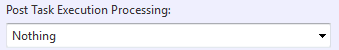
Upon completion of configuring the settings, click on [Next >].
Please review the settings for virtual conversion.
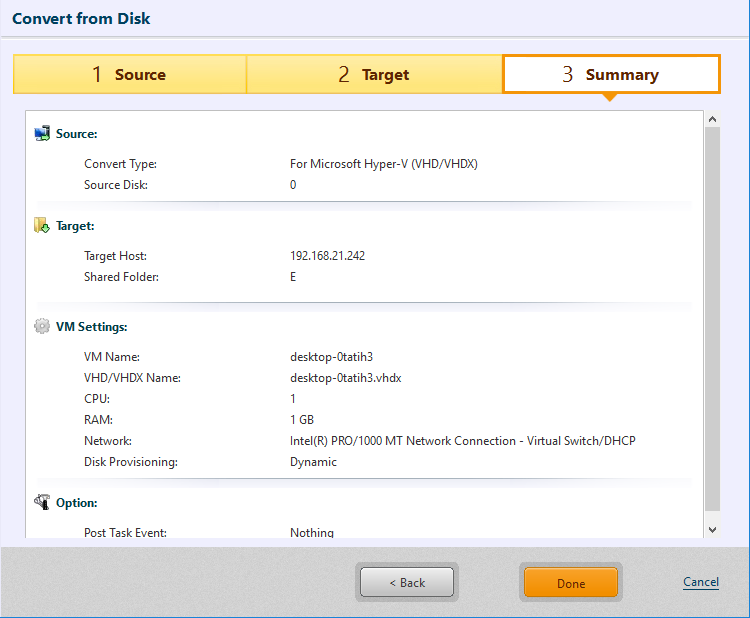
Click [Done] to proceed with the conversion process.
If you selected Thick Provisioning for Disk Provisioning (disk type) or Static, it takes more time before starting the task as the virtual disk is created in the same size as the source disk.
* After virtual conversion to CSVFS volumes, please visit here for the detailed procedures required on the conversion target cluster node.