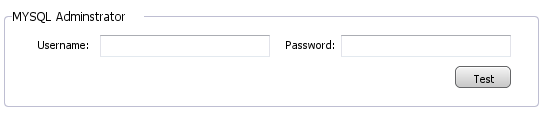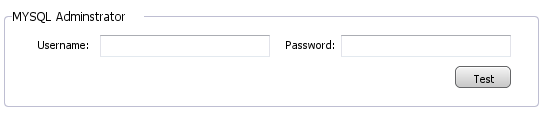Before starting a backup of Cybozu Garoon 3
Revised on June 30, 2014
Please take the following procedures to preconfigure the required settings before starting backup of Cybozu Garoon 3.
Procedures
- In case that MySQL in Cybozu Garoon 3 is used, MySQL is located at different path from the standard location. Please execute the following in console to create a hyperlink to the location.
# mkdir -p /var/lib/mysql
# ln -s /usr/local/cybozu/mysql-5.0/data/mysql.sock /var/lib/mysql/mysql.sock
By default, Cybozu Garoon 3 is installed in the above location.
If you customized the location, please change the path accordingly.
- When hyperlink is created, launch ActiveImage console, select [Preference] - [MySQL] and configure MySQL server administrator account settings.
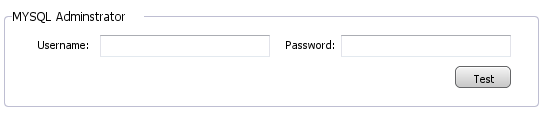
- When you completed administrator account settings, please execute a backup task.
Upon starting backup processing (creating a snapshot), MySQL database is temporarily locked to backup.
Back to Index