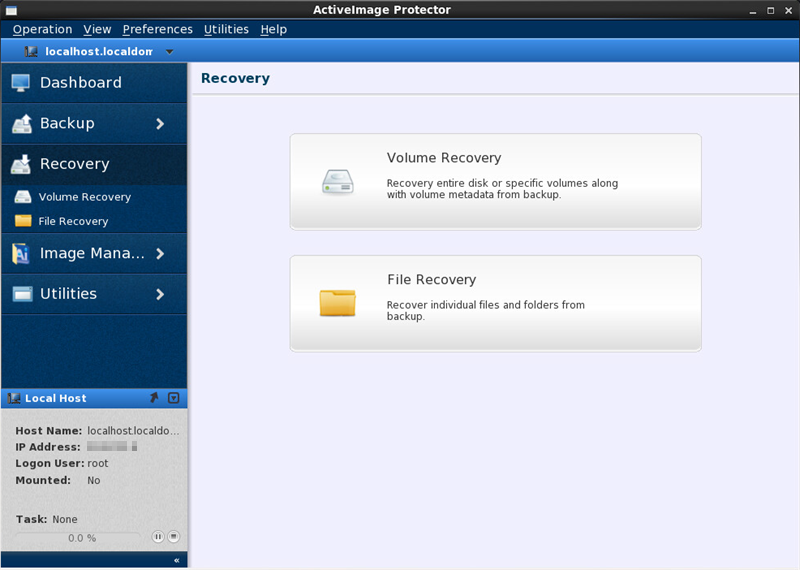
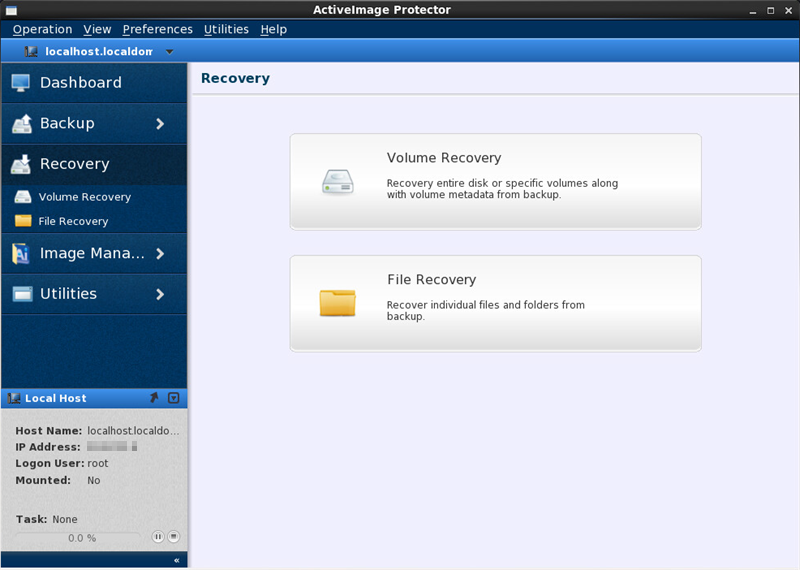
Restore Image wizard guides you through configuring settings to restore a backup image to your system.
Select one of the following to launch Restore Image wizard:
Select [Recovery] from the navigation pane.
Select [Operation] - [Recovery] from the menu bar.
Click on a step which provides a link to the corresponding page on the wizard.
· Step 1: Select Restore Source Image
Select backup image file to restore.
· Step 2: Select Restore Target
Select a restore source in the selected image and where to restore.
Review the settings. If you need to edit the settings, click on [Back] button to go back to the specific page. If there is no change, restore processing can be started.
For more detailed procedures for bare metal recovery of LVM, please refer to the link here.