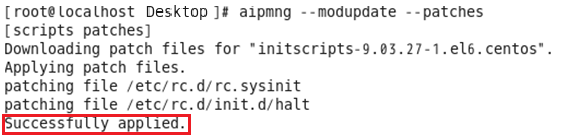
How to handle incremental backup failures after a system reboot
Revised on January 16, 2014
With [Change Tracking persistent] option enabled, start / end of the snapshot driver is handled by the system start / shutdown scripts ("/etc/rc.d/rc.sysinit" and "/etc/rc.d/init.d/halt").
The installer will apply the appropriate patch by checking the version of "initscripts.rpm" * 1 package which is provided by a distributor.
In the event that "initscripts.rpm" which was updated after the release date of the installer is installed to your system, the patch program may not be automatically applied.
In this case, even when [Change Tracking persistent] option is enabled, incremental backup fails after the system is restarted.
To solve this problem, please take the following procedures to apply an appropriate patch or add required description to the system start / shutdown scripts.
*1 "/etc/rc.d/rc.sysinit" and "/etc/rc.d/init.d/halt" files are included in "initscripts.rpm".
Run the following command from the console to search for the patch file and find out if it exists on the server.
# aipmng --modupdate --patches
* Please make sure that you have an active internet connection to get a patch file from the server.
The patch will be applied to the local system.
When successfully applied, the message "Successfully applied." will be displayed.
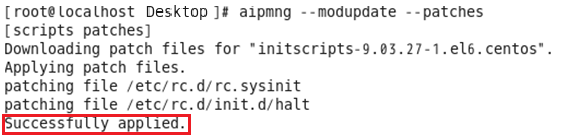
Now, the snapshot driver starts up / ends when the system starts up / shuts down, so that backup processing can be performed.
The message "No patch files found for this system." will be displayed.
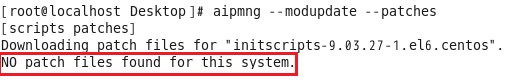
It indicates that there is no appropriate patch exists on the server.
Please contact NetJapan’s Technical Support.
If "/etc/rc.d/rc.sysinit" or "/etc/rc.d/init.d/halt" script in your environment is customized, you cannot use the patch file provided by us to add description for starting up / ending snapshot driver.
Please add required description on your own referring to the following information.
Upon completion of device mapper related initialization and before running integrity check (fsck) of all file systems, including ("/") file system, in repair mode, please add the following lines highlighted in red.
if [ -f /etc/crypttab ]; then
init_crypto 0
fi
# start tracking
if [ -f /etc/aipsnap -a ! -f /.aipsnap_dirty ]; then
/etc/aipsnap start --tracking
fi
if [ -f /fastboot ] || strstr "$cmdline" fastboot ; then
fastboot=yes
fi
After all file systems are re-mounted as read-only, add the following lines highlighted in red.
# Remount read only anything that's left mounted.
# echo $"Remounting remaining filesystems readonly"
mount | awk '{ print $1,$3 }' | while read dev dir; do
fstab-decode mount -n -o ro,remount $dev $dir
done
# now clear dirty flag on tracking table
[ -f /etc/aipsnap ] && /etc/aipsnap clear_dirtyflag
# If we left mdmon's running wait for the raidsets to become clean
if [ -n "$OMITARGS" ]; then
mdadm --wait-clean --scan
fi
Please refer to the sample patch files ("rc.sysinit-sample.patch", "halt-sample.patch") installed in “/opt/NetJapan/patch” on the computer on which this product is installed.
If you have any question with regards to specific description depending on your system environment, please contact NetJapan's Technical Support.